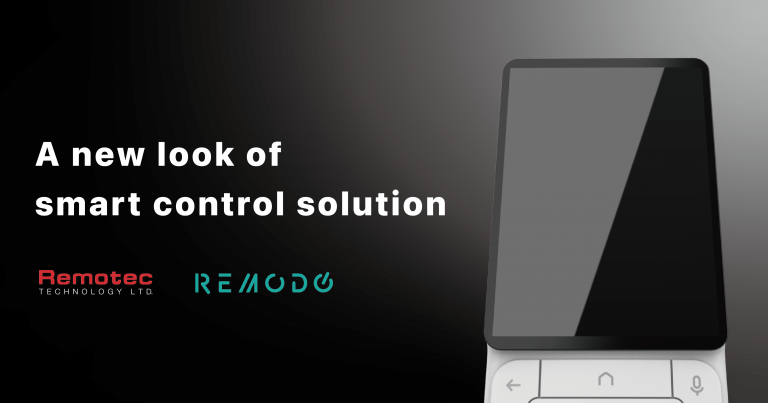We’ve all heard embarrassing stories before, and may even be a part of it. But a new wave of awkwardness and oops moment is hitting the net
Imagine this scenario:
You and your friends have planned a web conference meeting just to catch up with each other. As you entered the conference call, you noticed that there was one person who entered the call. Hooray- it’s that one person you dislike very much. Immediately, you took your cell phone, called your friend and started talking about that person. Only about a few minutes later, you realised that you were unmuted the whole time. You scrambled for the mouse and scraped your table as you looked for the cursor on your screen. Once you’ve regained control of your cursor, your eyes darted left and right until you found the mute icon, and finally, “click”, you’re muted.
Embarrassing, isn’t it? Not only did you just become the bad guy, you also became the talk of the web! It’s ironic enough how these video calls are supposed to make life easier for us but instead, it makes a fool out of us.
— — — —
The good thing is: It never happened — Or so I hope it didn’t. Nowadays, it’s highly unlikely that one person would become a victim of such a virtual meeting mayhem.
Let’s face it: Even though work and social life have become more digital lately, we still have yet to learn the ways of online conferencing and trust me, it has now become the ‘hit’ rage for all. US Democratic Senator, Tom Carper, himself had experienced some difficulties — He couldn’t restrain his frustrations with the WebEx Meeting video conferencing software. In fact, he was very vocal about it.
Carper assumed he was on mute and was having difficulty managing the software, and thus, it slipped his tongue; repeatedly saying the infamous swear (F-) word (and yes, this happened on LIVE television). Indeed, moments like these happen to the best of us. Even the CEO of Zoom, Eric Yuan, had forgotten to unmute his mic during an earnings call with his investors recently. Dare I say more?
Funny how the littlest things can suddenly turn into a huge commotion! That’s why we should be careful with our actions, especially on the web. But the question is: HOW do we prevent these from happening?
“One thing’s for sure, we must practice web conference etiquette.”
Similar to face-to-face meetings, we should definitely not speak while another person is talking. Applying this to online meetings, we should stay muted at all times and MAKE SURE it stays muted. This prevents feedback or echoes from occurring (and we all know how irritating that would be).
When it’s your turn to speak, remember to “unmute” yourself and “turn on” the camera.
This encourages interaction between you and your colleagues and ensures attention from them. If you wish to talk, make sure you click the ‘Raise Hand’ option before you do and again, check whether you are muted or not.

Most importantly, BE ATTENTIVE. You’ll never know when your boss will suddenly call you out to answer or share your opinions!
But even with such undivided attention, many people tend to forget or find difficulty with toggling these important features. (Like the story mentioned previously) So the best way to save time and dignity, is to memorise keyboard shortcuts. After all, they’re called shortcuts for a reason!
But of course, not everyone would use Zoom alone. From our survey,
“Over 85% of the employees we surveyed had reported that they use more than 4 web conferencing system”.
And of course, each web conferencing platform has their own sets of combinations.
Let’s take Zoom as an example:

On the other hand, for MS Teams:

Now these are just 2 different web conferencing platforms. What more if you had to memorise the rest of the other different sets of combinations?
Lucky for you, I made a cheat sheet to get you by! (You’re welcome!)
This covers the top 5 most commonly used web conferencing platforms according to our survey!


OH BY THE WAY!
To give everyone a peace of mind when doing web conferencing calls, our company is developing something extraordinary — the World’s First Universal Web Conferencing Remote!
Not only will this product saves you from embarrassment, but also, alleviates your stress in figuring out how these platforms work! Not to mention, you wouldn’t have to go through memorizing keyboard shortcuts anymore! Just think of how much time you’ll save! (Now isn’t that the whole point of having technology around?)
Find out more about our Remodo VC — World’s First Universal Web Conference remote at Indiegogo Crowdfunding programme is now launched. Click here to find out more from Remodo Website ☺

About the author
Loria Elise Ferraris was an intern at Remotec Technology Limited. She graduated from the University of Sunderland in Hong Kong under the Business and Management Honours’ Degree programme and has assisted in numerous tasks involving content and technical writing.
In her spare time, she works on developing her fashion and lifestyle Instagram content to influence and inspire those around her. Recently, she started her own blog, Vanillaccino to Go, which allows her to express her thoughts and share her passions and memorable moments. She is currently serving as a Graduate Financial and Insurance Planner at AIA.